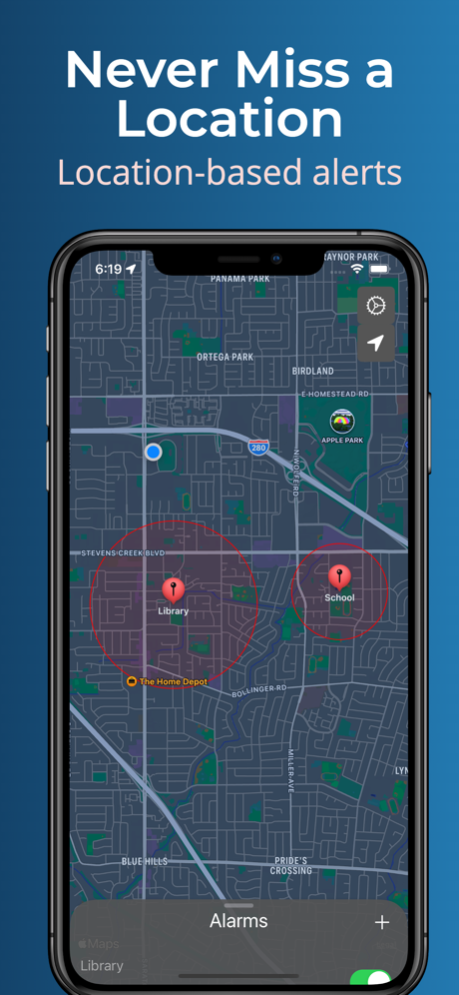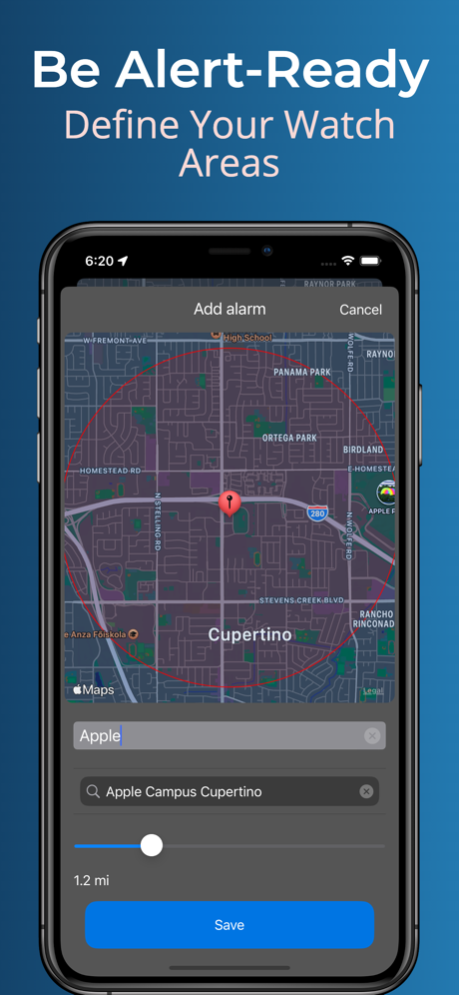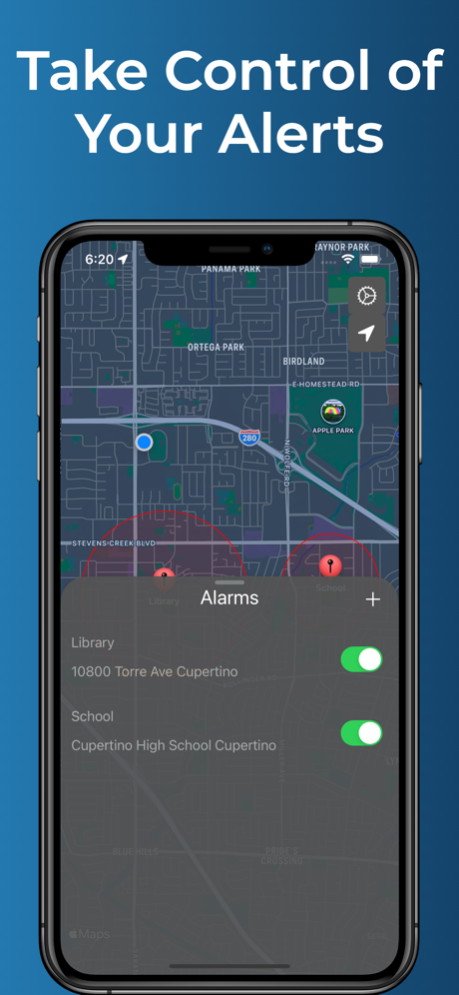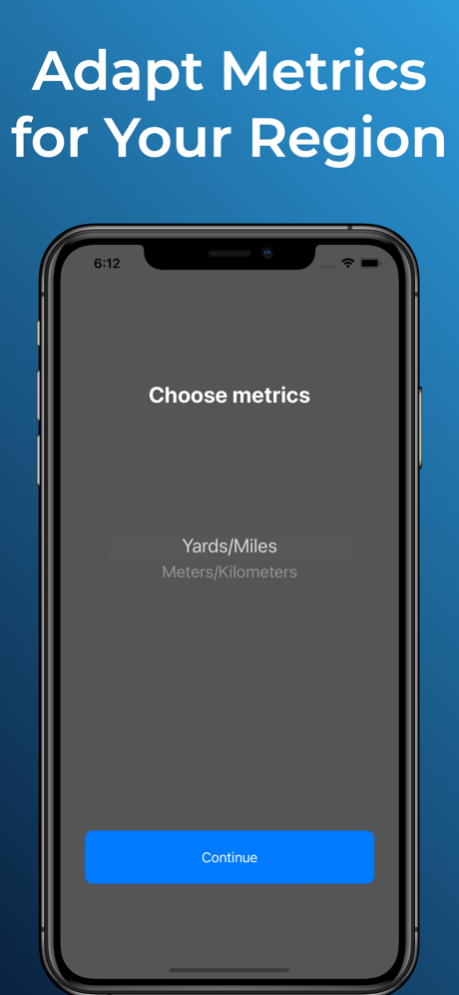GPS Alerts 1.9
Continue to app
Free Version
Publisher Description
Discover seamless location alerts with our app! Set custom areas and receive instant notifications as you enter defined locations.
Introducing GPS Alerts: Your Ultimate Location-Based Alert App
Never miss a moment or an important place again with GPS Alerts, the comprehensive and user-friendly location-based alert app. Whether you're an avid traveler, a busy professional, or a late-night reveler, GPS Alerts is here to ensure you arrive safely, especially when you're under the influence.
Stay Safe on Your Journey Home
GPS Alerts understands the challenges of navigating your way home after a night out. With our app, you can set up location-based alerts to help you remember your stop and ensure you don't miss your intended destination, even if you're feeling a little tipsy. Simply define your home address or any other important stops, and GPS Alerts will send you timely notifications as you approach or near those locations.
Customizable Safety Alerts for Drunk Individuals
GPS Alerts empowers you to personalize your safety alerts. Set your desired proximity and receive notifications when you're getting close to your destination, preventing any unintended overshooting or missing crucial stops. GPS Alerts is designed to keep you on track and help you reach your destination safely.
Choose Your Preferred Distance Measurement
We understand the importance of convenience and familiarity, especially when you're in an altered state. GPS Alerts allows you to choose your preferred unit of distance measurement, whether it's meters, kilometers, yards, or miles. Customize the app to align with your preferences and ensure a seamless experience as you track your proximity to your destination.
Unlock Premium Features for Enhanced Safety
Upgrade to GPS Alerts Premium to access additional safety features. With the premium version, you'll enjoy unlimited alerts per day and the ability to save multiple locations. Whether you're a frequent partygoer, a late-night worker, or simply want extra peace of mind, GPS Alerts Premium provides the flexibility and reliability you need for a safe journey home.
Seamless Integration and Intuitive Interface
GPS Alerts seamlessly integrates with your device's GPS and location services, guaranteeing accurate and reliable alerts. Our intuitive interface makes it effortless to set up, manage, and organize your safety alerts. With clear visual cues and user-friendly controls, GPS Alerts ensures a smooth and hassle-free experience, even when you're not at your best.
GPS Alerts: Your Trusted Companion
No matter the circumstances, GPS Alerts is here to be your trusted companion. With its precise location-based alerts, customizable settings, and premium features, GPS Alerts ensures you arrive safely at your destination, giving you peace of mind every step of the way.
Download GPS Alerts now and embark on a new level of safety and convenience during your journeys home. Stay on track and arrive safely with GPS Alerts—your ultimate location-based alert app.
For our Terms of Use and Privacy Policy, please visit: https://docs.google.com/document/d/1VwwLtZBroy1Qrg2wJ_imoYw9-saShnsioborHnN0o2Y/edit?usp=sharing
Jan 29, 2024
Version 1.9
- Bug Fixes
About GPS Alerts
GPS Alerts is a free app for iOS published in the System Maintenance list of apps, part of System Utilities.
The company that develops GPS Alerts is Andras Kovacs. The latest version released by its developer is 1.9.
To install GPS Alerts on your iOS device, just click the green Continue To App button above to start the installation process. The app is listed on our website since 2024-01-29 and was downloaded 2 times. We have already checked if the download link is safe, however for your own protection we recommend that you scan the downloaded app with your antivirus. Your antivirus may detect the GPS Alerts as malware if the download link is broken.
How to install GPS Alerts on your iOS device:
- Click on the Continue To App button on our website. This will redirect you to the App Store.
- Once the GPS Alerts is shown in the iTunes listing of your iOS device, you can start its download and installation. Tap on the GET button to the right of the app to start downloading it.
- If you are not logged-in the iOS appstore app, you'll be prompted for your your Apple ID and/or password.
- After GPS Alerts is downloaded, you'll see an INSTALL button to the right. Tap on it to start the actual installation of the iOS app.
- Once installation is finished you can tap on the OPEN button to start it. Its icon will also be added to your device home screen.